Local Service Ads for Roofers: How to Get More Leads and Book More Jobs
Before anything else—if you’re running LSAs, you must be ready to answer your phone every single time it rings.
Google’s Local Service Ads are designed to connect real people with real businesses, instantly. If you miss a call, not only are you potentially losing out on a high-quality lead, but Google may also deprioritize your ad placement over time.
There’s no point in launching an LSA campaign if you’re not available to pick up the phone—or have someone who can. Every missed call is a missed job, and too many missed calls can tank your ad performance altogether.
Local Service Ads (LSAs) are one of the most potent tools for roofing contractors to generate high-quality leads—especially when homeowners are looking for urgent help after storms, leaks, or hail damage. But once your ad is live, it’s not a “set it and forget it” situation.
To show up more often, rank higher, and book better roofing jobs, you need to stay on top of a few simple but essential maintenance tasks. Here’s how to make sure your LSAs are fully optimized and bring in consistent work.
1. Respond to Leads Quickly (Especially Emergency Calls)
Google wants to highlight roofers who are responsive and reliable. If you take too long to reply to a message or miss a call, it can hurt your ranking—and cost you the job.
🏠 Homeowners with leaks or storm damage don’t wait. Make it your goal to respond to every lead within minutes, not hours.
👉 Pro Tip: If you're getting message leads, enable alerts via email or the LSA app, and consider assigning someone to monitor and respond as soon as possible.
2. Mark Leads as Booked or Archived Each Week
Inside your LSA dashboard, there’s a Leads tab where you can review every message or call that came through.
Here’s what you should do once a week:
- Mark good leads as Booked if they turned into roof inspections or complete jobs.
- Mark bad leads as Archived if they were spam, tire-kickers, or outside your service area.
💡 Doing this helps Google’s algorithm learn what types of leads you want—and can even get your credits back for poor-quality ones.
3. Ask Every Customer for a Google Review
Reviews are one of the most significant ranking factors in LSA. If you’re not consistently getting new ones, your roofing company may slip in rankings—even if you’re a 5-star pro.
🎯 After every roofing job—especially major projects like roof replacements—send a quick text or email with a review link to your Google Business Profile.
🔥 Pro Tip for Roofers: Mention how their review helps other homeowners feel confident choosing a reliable roofer after storms.
4. Check Your Budget and Bid Settings
If your weekly LSA budget isn’t being used, you’re probably not getting the visibility you could be.
What to do:
- Open your LSA account and look at your budget usage.
- If it’s low, your bids might not be competitive enough.
Try incrementally increasing your bid and track changes in:
- Impressions
- Top ad placement rate
- Lead volume
💸 Don’t throw money at it all at once. Small, smart increases are the key.
5. Review and Adjust Your Service Areas
Service area settings are critical. If you’re only targeting by zip code or overlapping multiple areas, you might be limiting your exposure.
✅ Focus on city-based targeting—it typically performs better than zip codes.
🏘️ Check that your target areas match where you actually do roofing work. Update your areas if you’ve expanded your crew or started offering emergency repairs in a new city.
6. Keep Licensing and Insurance Documents Updated
Roofing is a high-trust, high-liability service—and Google takes that seriously.
Each month, check your LSA account to make sure:
- Your general liability insurance is current.
- Your roofing contractor license is still valid (if applicable in your state).
🛑 If anything expires, your ads can stop running without warning. Don’t let that happen in the middle of the storm season.
7. Upload Updated Job Photos Every Few Months
A picture is worth a thousand shingles. Show off your best work with before-and-after shots of:
- Roof replacements
- Hail or storm damage repairs
- Asphalt shingle installs
- Metal or flat roof systems
📸 Avoid uploading photos with phone numbers or watermarks—Google may reject them.
💡 Fresh photos help build trust and show potential customers that you're active and experienced.
8. Don’t Pay for Brand Searches
There’s an LSA setting called “Direct Business Search.” When turned on, it charges you for leads from people searching your roofing company by name.
❌ These are people who were already planning to call you—so don’t pay Google to show them your ad.
Go to your settings and turn this OFF to save the budget for brand-new leads.
9. Troubleshoot Low Performance
If you're not seeing many leads, here's what to check:
🔍 Go to the Reports tab in LSA
📅 Set the date range to the past 30 days
📊 Review:
- Impressions: How often your ad was shown
- Top Impression %: How often have you appeared in the top 3 spots
If either of these is low, try:
- Expanding your service area
- Getting more reviews
- Increasing your max bid slightly
10. Make It a Habit
LSA performance isn’t random—it rewards consistency. Add a 30-minute LSA review to your calendar once a week.
Here’s your simple checklist:
✅ Mark leads as Booked or Archived
✅ Check budget usage
✅ Request reviews from recent jobs
✅ Review impression/reporting data
✅ Confirm service areas, license, and insurance
✅ Upload any new job photos
Want Help Managing It?
We know roofers are busy actually doing the work, so if you ever need help managing your LSA or want a team to manage it for you, we’ve got your back. Reach out anytime, and we’ll help you get back on top (literally).

Get Fresh Content From
Roundhouse Digital Marketing
About The Author:
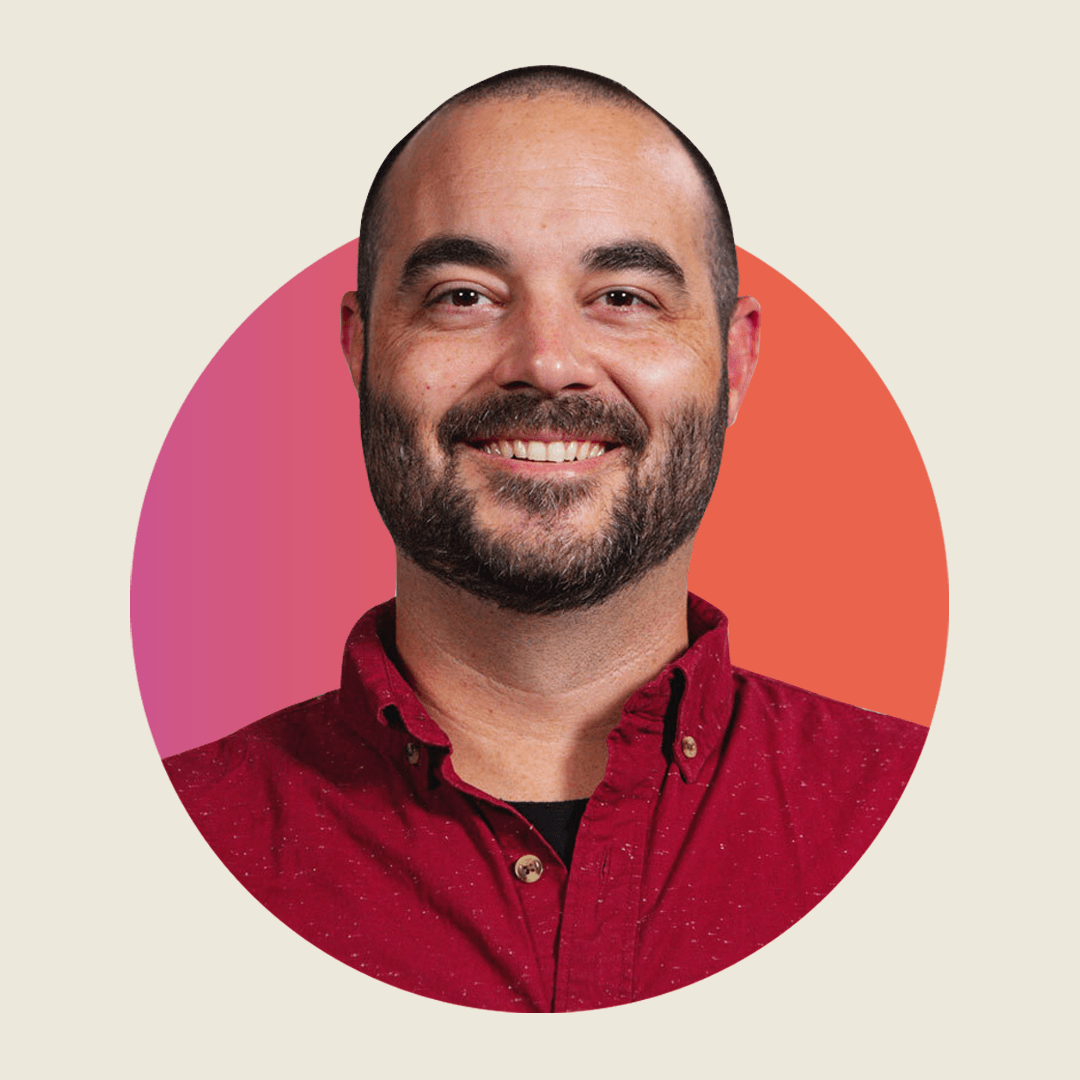
Philip Ellis
Founder and CEO, Roundhouse Digital Marketing
My name is Philip and I am a web design and client attraction consultant. I specialize in helping contractors, roofers, home builders, and other local service-based businesses get more views, leads, and sales online.
With over 12 years of experience in the industry, I have the knowledge and skills to create stunning websites and effective digital marketing campaigns that drive results for my clients.












